Наръчник Fellowes L80 A4 Ламинатор
Нуждаете се от ръководство за Fellowes L80 A4 Ламинатор? По-долу можете да видите и изтеглите PDF ръководството безплатно на български език. В момента този продукт има 0 често задавани въпроси, 1 коментар и има 2 гласове със среден рейтинг на продукта 100/100. Ако това не е ръководството, което искате, моля свържете се с нас.
Продуктът ви дефектен ли е и ръководството не предлага решение? Отидете в Repair Café за безплатни ремонтни услуги.
Наръчник
Loading…
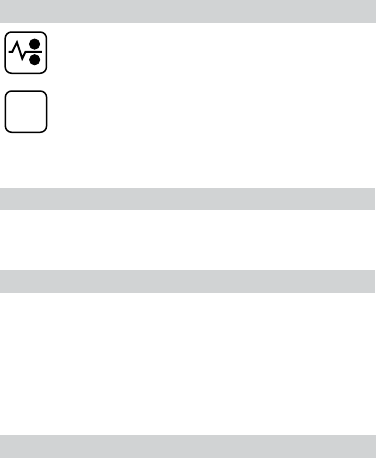

Loading…
оценка
Кажете ни какво мислите за Fellowes L80 A4 Ламинатор, като дадете оценка на продукта. Искате ли да споделите опита си с този продукт или да зададете въпрос? Моля, оставете коментар в долната част на страницата.Повече за това ръководство
Разбираме, че е хубаво да имате хартиено ръководство за вашия Fellowes L80 A4 Ламинатор. Винаги можете да изтеглите ръководството от нашия уебсайт и да го отпечатате сами. Ако искате да имате оригинално ръководство, препоръчваме ви да се свържете с Fellowes. Може да са в състояние да предоставят оригинално ръководство. Търсите ли ръководството на вашия Fellowes L80 A4 Ламинатор на различен език? Изберете предпочитания от вас език на началната ни страница и потърсете номера на модела, за да видите дали го предлагаме.
Спецификации
| Марка | Fellowes |
| Модел | L80 A4 |
| Категория | Ламинатори |
| Тип файл | |
| Размер на файла | 1.38 MB |
Всички ръководства за Fellowes Ламинатори
Още ръководства на Ламинатори
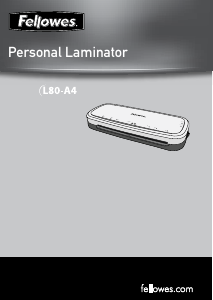

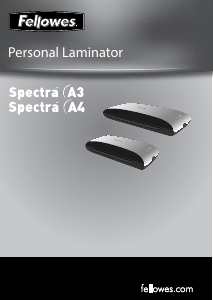
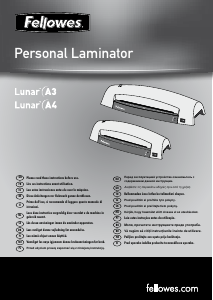
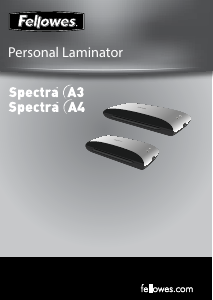

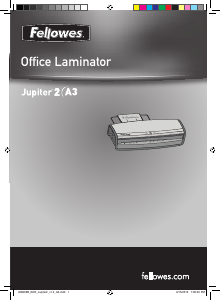
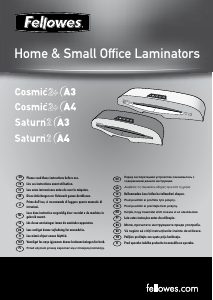
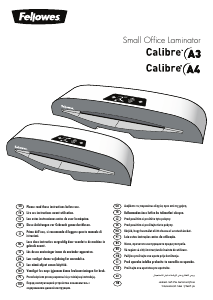
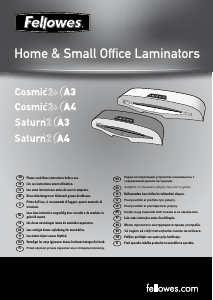
Присъединете се към разговора за този продукт
Тук можете да споделите какво мислите за Fellowes L80 A4 Ламинатор. Ако имате въпрос, първо прочетете внимателно ръководството. Заявката за ръководство може да бъде направена чрез нашата форма за контакт.
отговор | Това беше полезно (1) (Преведено от Google)